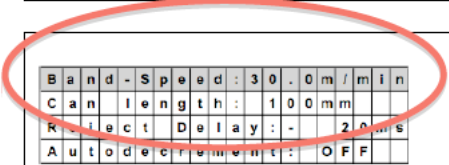Possible Cause (CM16 / S, X8):
- Check air supply for the cylinder.
- Eject cylinder must push the canbodies inthe center, the can must move verticallyaway from eject cylinder.
- Second light barrier is always ON.Sensor dirty or bad adjustment.
LED on light barrier must be ON without can, OFF if a can is detected.
- Control wiring of first and second light barrier according electrical diagram.
- Make sure the faulty can is really ejected, means does not touch the edge of the bin and jumps back.
=> Use a fixed channel underneath the eject station, instead of a mobile bin!
Adjustment of the light barrier distance to eject cylinder might be wrong.
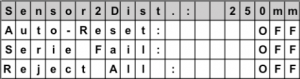
Wrong adjustment of the transport belt speed.
NOTE:
The ejected can should whether touch the can before nor the following.
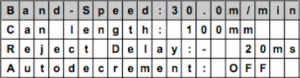
Eject pulse cylinder has to fit to production speed:
Recommendation: 150-200msfor<100cpm 100-150msfor100-200cpm
80-100msfor200-400cpm
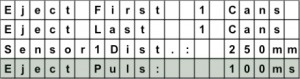
Place a canbody between the second light barrier and check the LED „LD3“ on the eject print (inside the Pacemaker).
Must be „ON“.
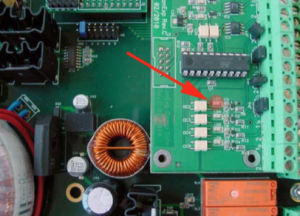
The autoreset needs to be “OFF”. Therefore the can memory will not be reset automatically.
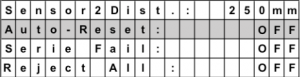
Check, if your hardware parameters are set correctly, according to one of the three layouts.
=> See layouts below!
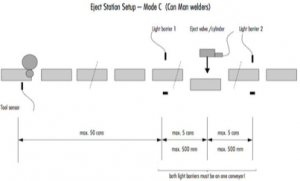
Click here for more
Possible Cause (Pacemaker):
- Check air supply for the cylinder.
- Second light barrier is always ON.
Sensor dirty or bad adjustment.
LED on light barrier must be ON without can, OFF if a can is detected.
- Adjustment of the light barrier distance to eject cylinder might be wrong.
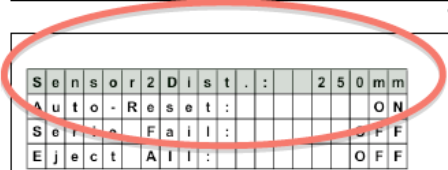
- Wrong adjustment of the transport belt speed.